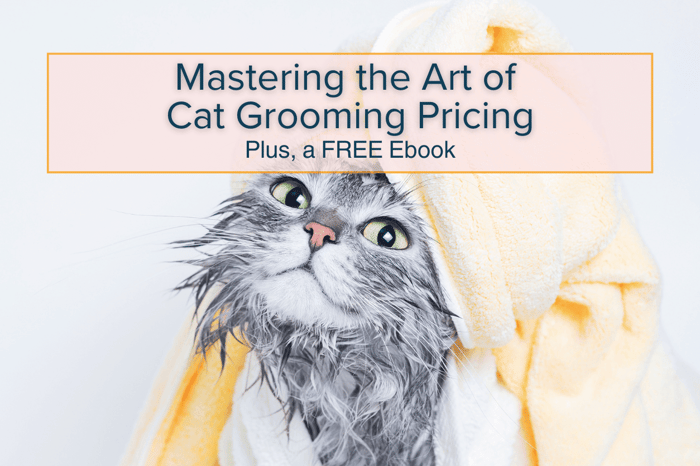Your Heiniger Clipper- Maintenance and Troubleshooting

Introducing the comprehensive guide to maintaining and troubleshooting your Heiniger Clipper for optimal performance and longevity.
Whether you're a seasoned professional or a novice, understanding the ins and outs of your clipper's maintenance is essential for seamless operation.
In this blog, we delve into the initial setup process, focusing on crucial steps such as configuring the charging station to ensure safe and efficient charging.
Additionally, we provide detailed instructions on inserting and removing batteries, along with proper blade placement techniques to enhance cutting precision.
Furthermore, we emphasize the importance of regular blade oiling and highlight the specific lubrication requirements to keep your clipper running smoothly.
Follow along as we navigate through essential maintenance procedures and troubleshooting tips, empowering you to get the most out of your Heiniger Clippers.
Initial Start Up of My Heiniger Clippers
Setting Up The Charging Station
* Always read your instruction manual from Heiniger, but here is a quick resource.
1. Ensure your surface is level.
2. Ensure your charging area is dry- away from the tub area.
3. Ensure your charging area is well lit and ventilated.
4. Ensure your charger is out of reach of children.
5. Ensure the power outlets are equipped with a residual current circuit breaker.
6. Plug in charger directly into receptacle- do not use an extension cord!
7. Do not place charger in direct sunlight.
8. Use only the Heiniger charging station on your Heiniger clipper!
9. When not in use over a long period of time- unplug your charger.
10. Never insert any objects into any opening of the charging station or into the charging cavity of your clipper!
11. A battery no longer capable of being charged will damage the charging station and must be replaced!
12. Never operate the charger if it has a damaged cord.
Your Charging Station and How To Properly Charge your Clipper
- Place your clipper, with the battery still inserted, in the charging station so that the upper part of the clipper is facing towards you and the contacts on the clipper are resting against the contacts of the charging station. The part with the switch is the upper part of the clipper.
- During the charging process the LED indicator light stay lit red continuously. Once the charging process is complete the LED indicator light stays green, and the clipper is ready to use.
- ALWAYS ensure your contacts on both the clipper and charger are clean!

Removing & Inserting your Heiniger Battery.
To Remove:
- Move the switch position to "0"
- Push the battery interlock (2) on both sides inward and pull the battery (1) out of the clipper.

To Insert:
- Insert charged battery (1) into the clipper body (2) until the battery lock is locked in on both sides.

Placing Your Blade on the Heiniger Clipper
- NOTE- before placing your blade on the Heiniger Clipper ensure the blade hinge is up- this hinge can accidentally close. To lift the hinge up use a screwdriver (1) and simultaneously press the blade interlock (2).

2. Fit the blade (1) on the open blade hinge (2).

3. Fold the blade (2) by light pressure onto the clipper (1) which is switched on!

4. Make sure the blade (1) is engaged firmly!

NOTE, ensure your blade is set to the proper tension.
Here's an easy test: If the upper cutter on the clipper blade is immobile, it may indicate excessive tension. To verify proper blade tension, gently move the upper cutter with your thumb. If the cutter remains stationary or proves challenging to move, the tension is likely too tight.
Conversely, if the upper cutter moves excessively freely, it suggests that the blade tension spring is under tension, potentially leading to the same issues as over-tightening.
Blades with incorrect tension can be self adjusted (if you are experienced) or sent to a professional groomer to adjust.
⚠️ WARNING: INCORRECT TENSION ON YOUR BLADE WILL CAUSE THE OPAL TO SHUTDOWN.
Oiling Your Clipper Blades
Preferably use Heiniger's oil. It is non-toxic and produces no irritation with skin contact.
- The blades must be oiled before, during, and after every use!
- When the blades are leaving stripes, this is a signal oil is needed!
- Place a few drops of oil ahead and laterally on the clipper blades (see arrows in image below).
- wipe off the excess oil with a smooth, dry cloth.
- NOTE: Lubrication sprays DO NOT have sufficient oil for good lubrication, but serve for cooling the blades.
- Cease using any damaged blades immediately!

⚠️ WARNING: BLADES WITHOUT PROPER OILING WILL CAUSE EXCESSIVE FRICTION AND TRIGGER THE AUTOMATIC SAFETY SHUTDOWN OF YOUR OPAL CLIPPER!
Cleaning Your Blades
Cleaning your blades is crucial and can have significant impact on your Opal's performance! When blades are dirty, a plaque starts to build up. This plaque is created by accumulation of cooling sprays, dead skin, body oils- you name it!
The plaque will create a situation that will cause your Opal to work overtime, due to the added friction on the blade.
To clean your blades we suggest H-42 Disinfectant.
⚠️ WARNING: NEVER DIP YOUR BLADES INTO THE DISINFECTANT WHILE ON YOUR OPAL! THE DISINFECTANT SOLUTION WILL ENTER THE MOTOR AREA AND DAMAGE YOUR OPAL! ALWAYS CLEAN YOUR BLADES REMOVED FROM THE CLIPPER.
⚠️ WARNING: DIRTY BLADES WILL CAUSE EXCESSIVE FRICTION AND TRIGGER THE AUTOMATIC SAFETY SHUTDOWN ON YOUR OPAL CLIPPER!
Troubleshooting Heiniger Issues

Download Your Heiniger Troubleshooting Cheat Sheet PDF
Before you send your HEINIGER OPAL CLIPPER in for service
PLEASE COMPLETE THIS OPAL TROUBLESHOOTING QUIZ
*Concerns have been shared about the Heiniger Opal shutting off.
Northern Tails Sharpening has a great video discussing this issue.


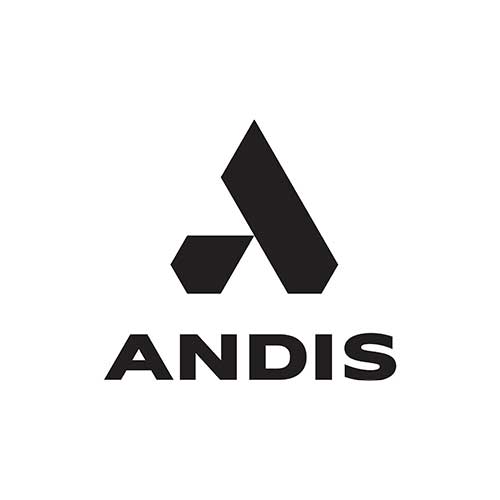













.png)